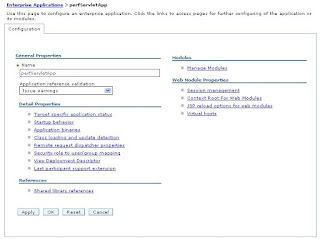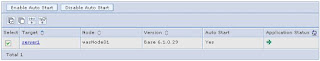Let's do something more interesting, let's add some style to or web look of the repository with RepoStyle and change:
Download the package unzip it in your DocumentRoot then edit the subversion.conf with the path of it and you are done.
<Location /repositorio >
DAV svn SVNPath /path/to/repo
SVNIndexXSLT "/repos-web/view/repos.xsl"
AuthType Basic AuthName "Control de Versiones"
AuthUserFile /etc/httpd/conf.d/svn_users
Require valid-user
</Location >
Don't forget to RTFM before starting to change things ;-)
If you have any question or doubt I'll be glad to help you.
Update 25/03/2010: If you want to auth Apache against AD you need to check this out.
Summary: Edit /etc/httpd/conf.d/authz_ldap.conf and add something like this:
< Location /repositorio>Then comment the following lines in subversion.conf
Order deny,allow
Allow from all
AuthBasicProvider ldap
AuthzLDAPAuthoritative Off
AuthLDAPURL "ldap://activedirectory-server:389/OU=Nicaragua,DC=domain,DC=com?sAMAccountName?sub?(objectClass=*)"
AuthLDAPBindDN "CN=User Name,OU=IT Department,OU=Nicaragua,DC=domain,DC=com"
AuthLDAPBindPassword "password"
AuthType Basic
AuthName "Protected"
require valid-user
< /Location >
<Location /repositorio >Give a try and hit me back.
DAV svn SVNPath /path/to/repo
SVNIndexXSLT "/repos-web/view/repos.xsl"
#AuthType Basic AuthName "Control de Versiones"
#AuthUserFile /etc/httpd/conf.d/svn_users
#Require valid-user
</Location >